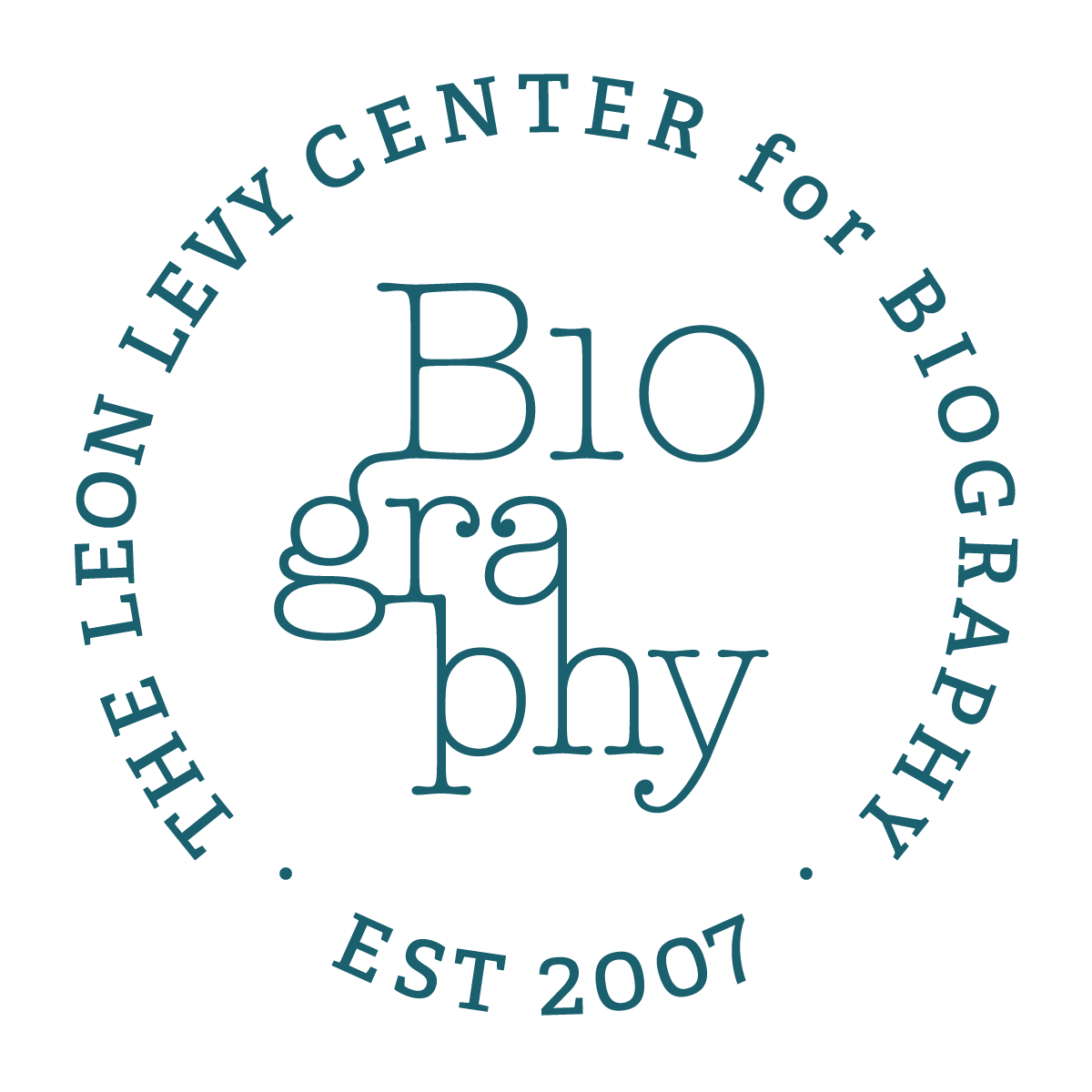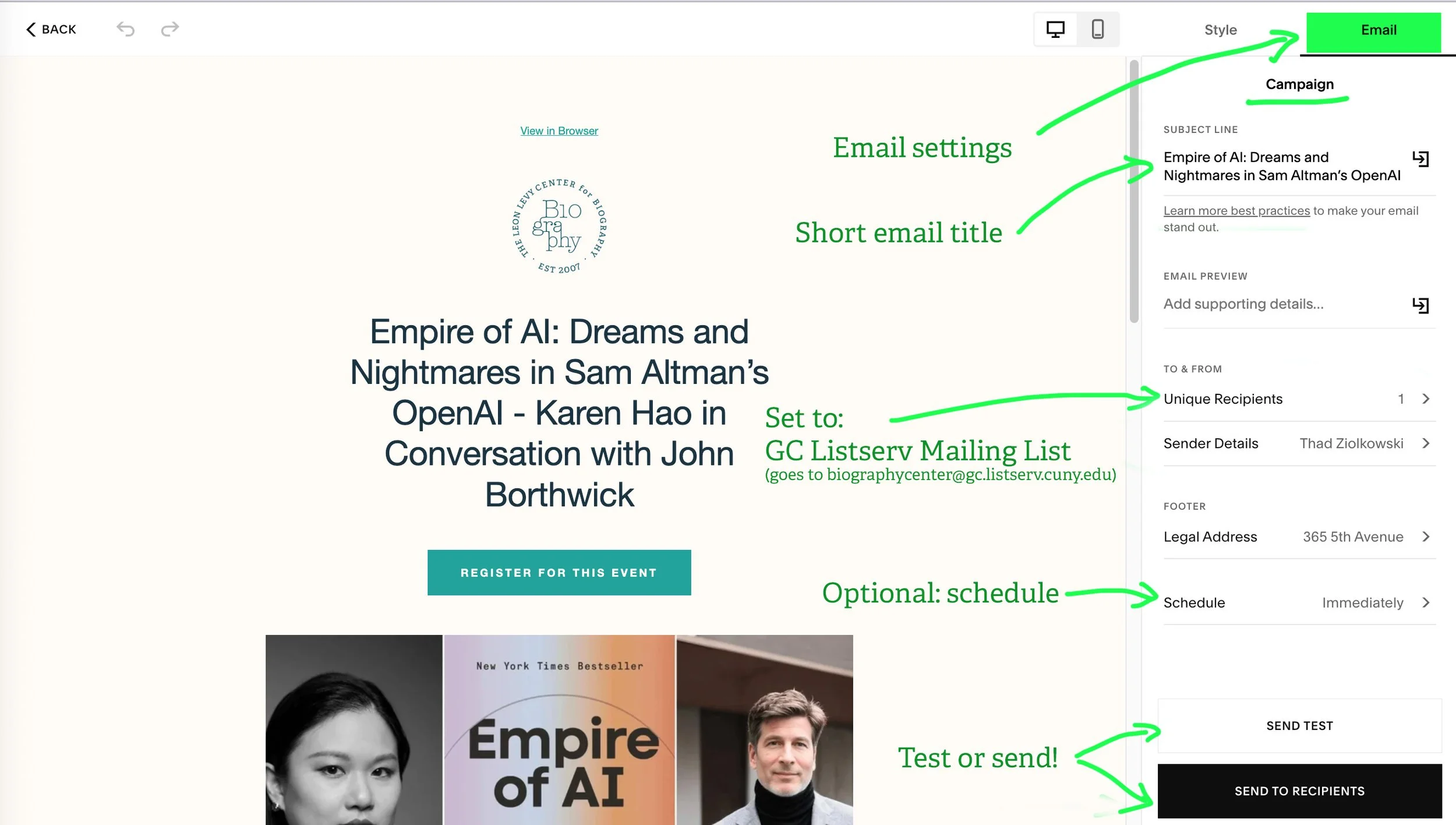To create a mailing to send to Listserv, go to Email Campaigns.
1 – Duplicate a sent mailing, or select a draft and click ‘Edit’
5 – Edit text and images
Assuming you already cerated the event, copy and paste text details from there. The image will already be uploaded into the Squarespace library and you can select it from there (instead of uploading it again). For faster workflow, open the event in a second browser tab.
5 – Go over the email settings
A closer look at the ‘Unique Recipients’, showing the GC Listserv Mailing List (that only contain the 1 email address).